A guide to integrate PubNative Ad Tag for DFP. The following sizes are supported:
- 320x50
- 300x250
- 320x480 (Fullscreen)
Requirements
- DFP account / login
- Ad Tag obtained from PubNative Account Manager
- Confirmation of the Ad Tag size (320x50 or 300x250 or 320x480)
Create a new ad unit of the desired ad size
Step 1
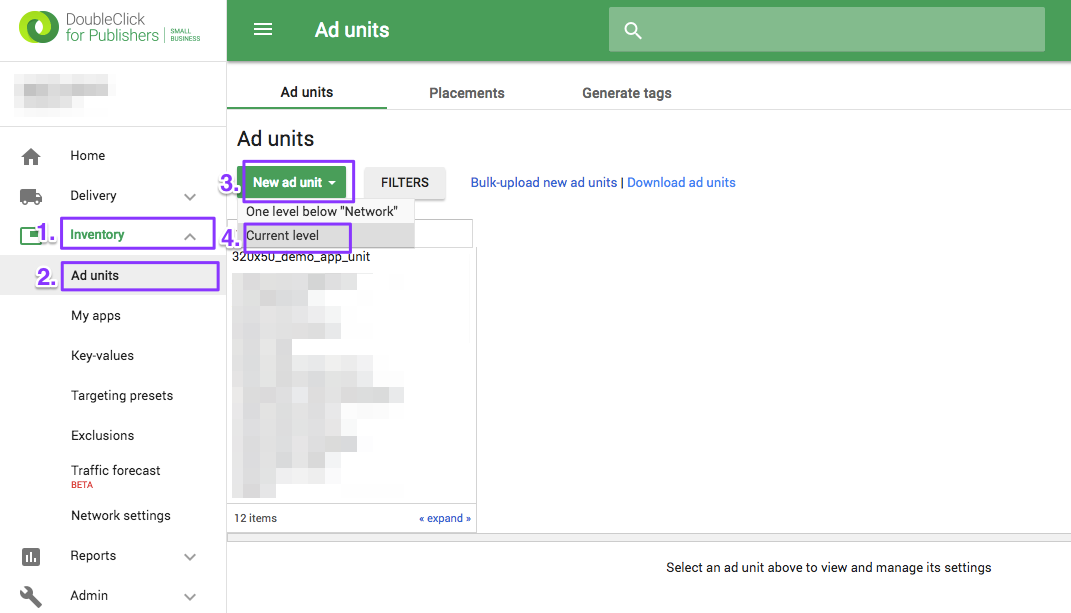
Step 1
Step 2
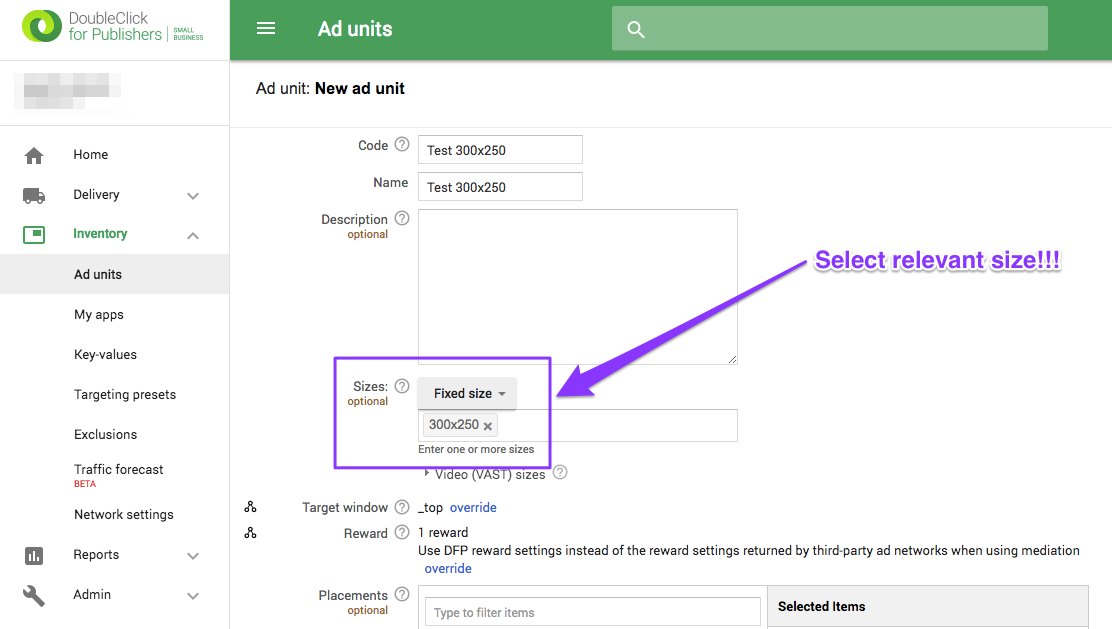
Step 2
Create a new order matching the size of the ad unit
Step 3
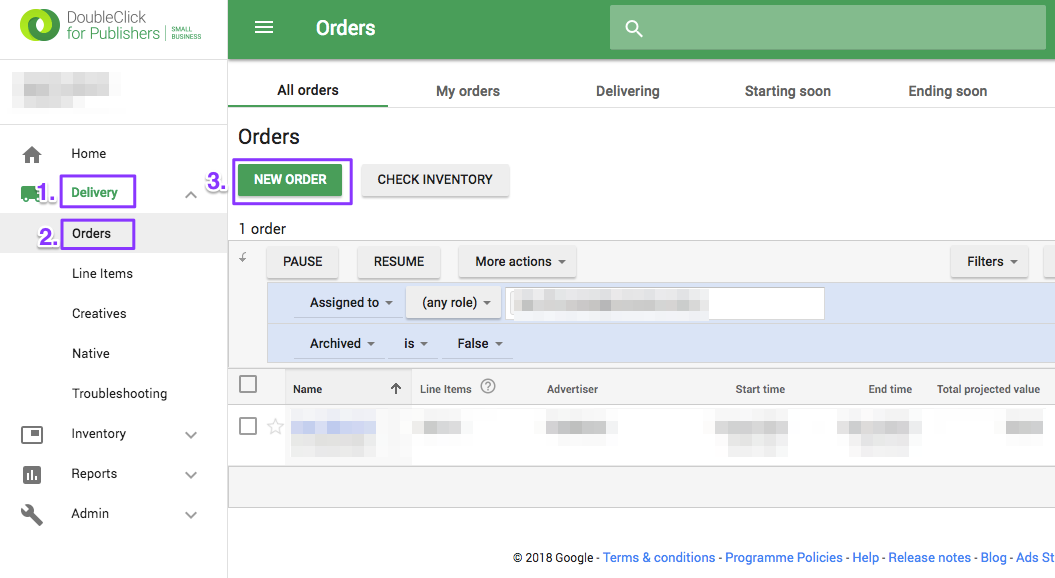
Step 3
Step 4
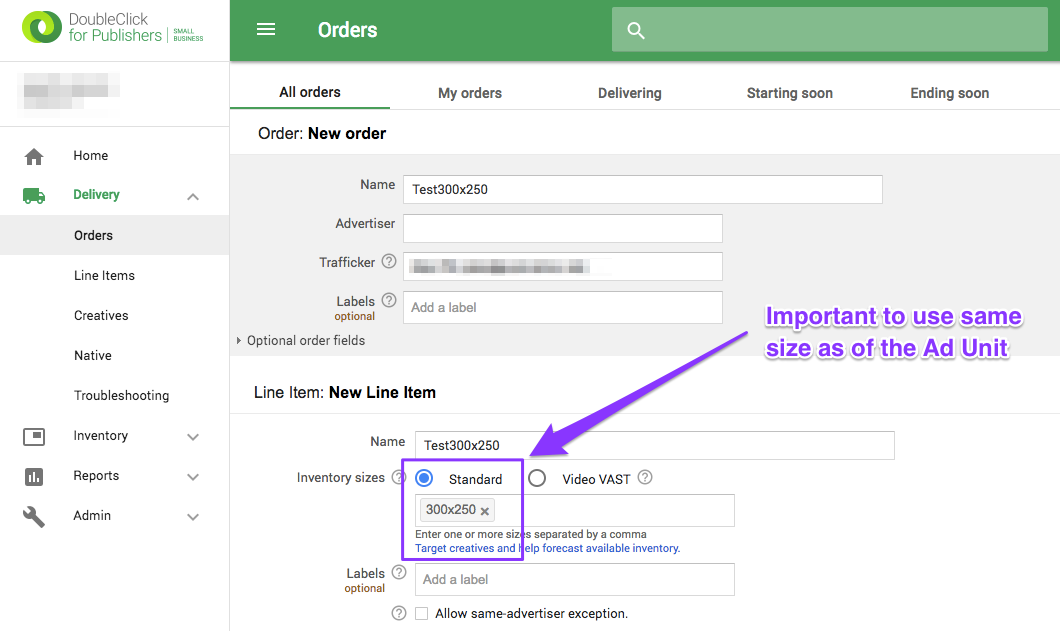
Step 4
Add a new creative matching the size of ad unit
Step 5
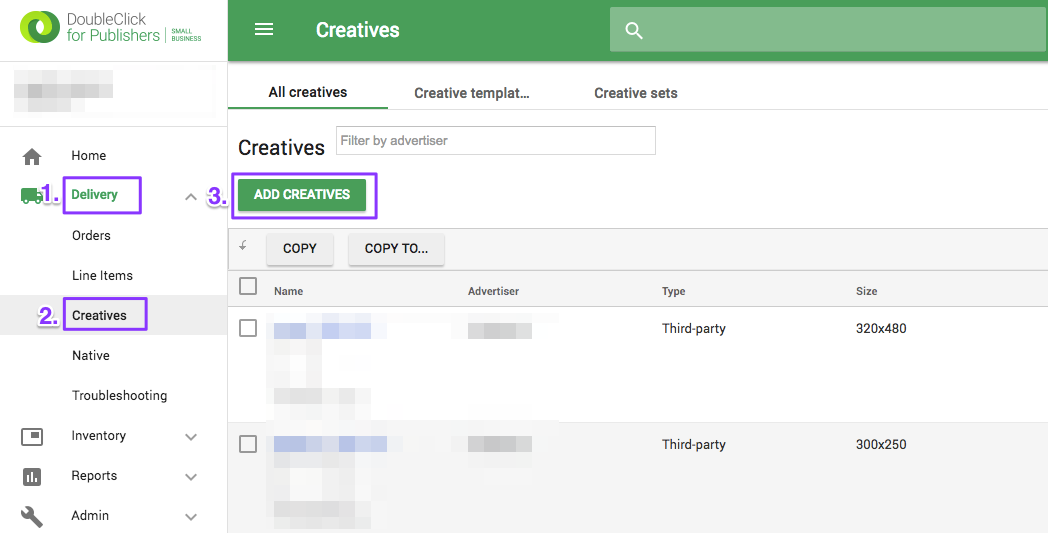
Step 5
Step 6
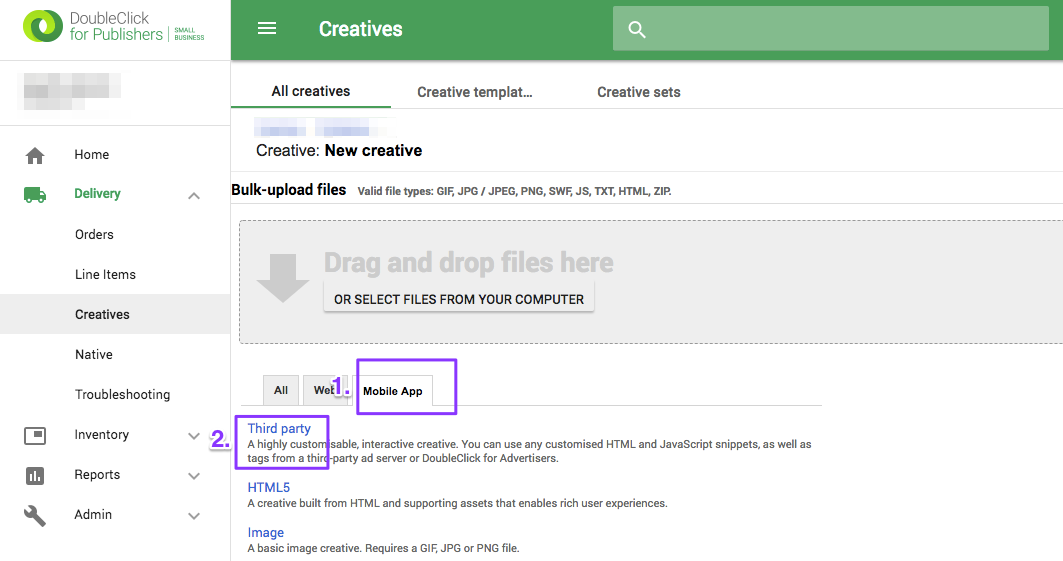
Step 6
Step 7
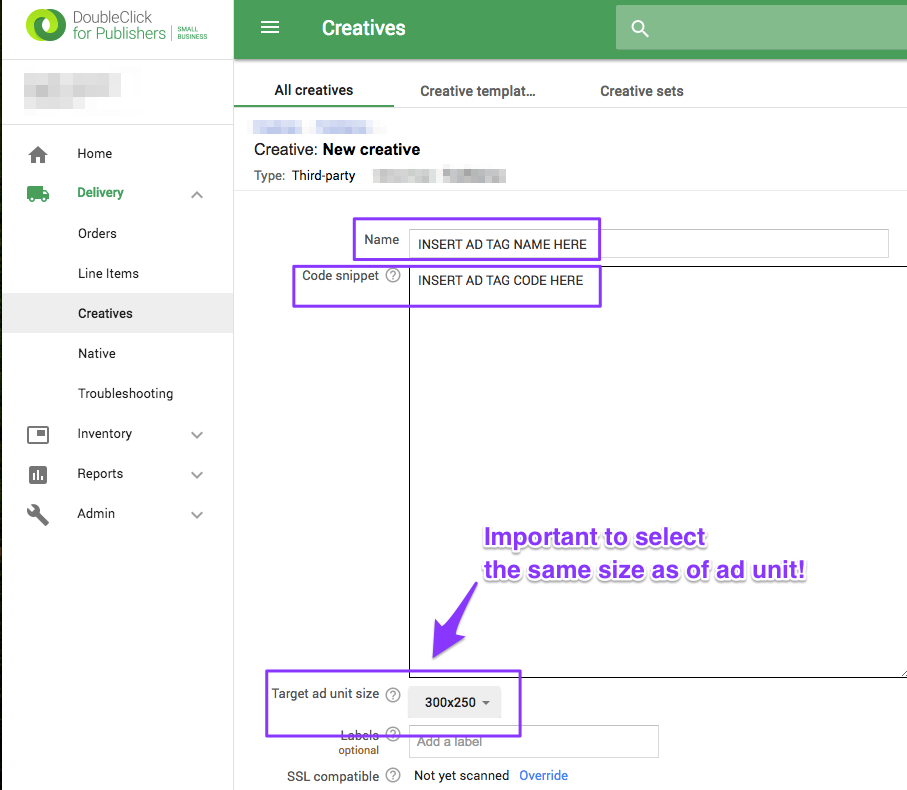
Step 7
Link creative to the desired line item
Step 8
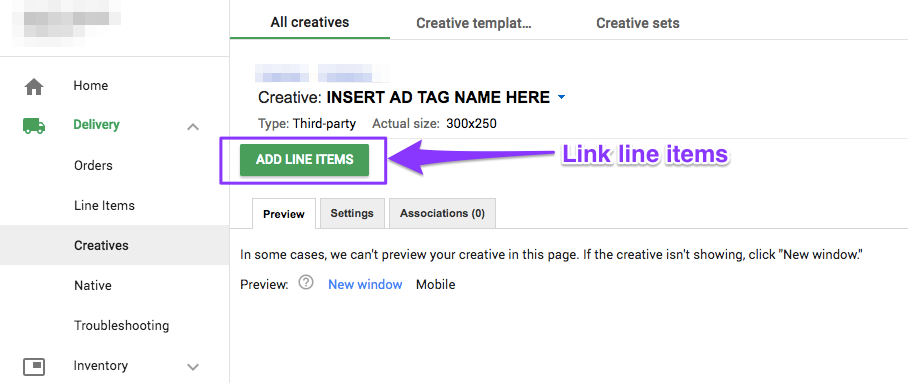
Step 8
Step 9
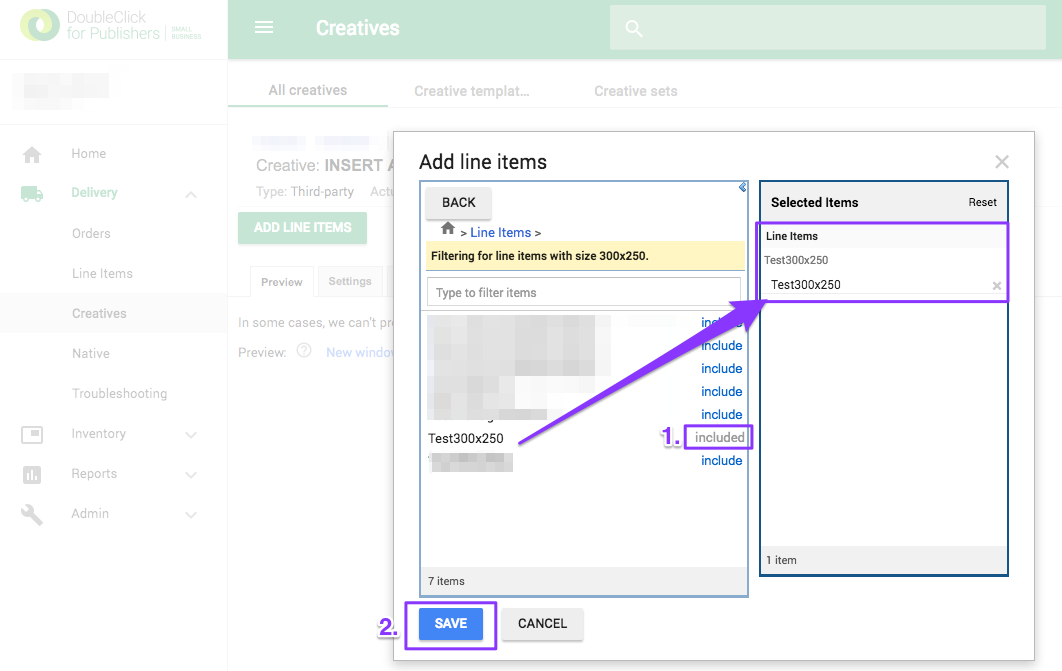
Step 9
Step 10
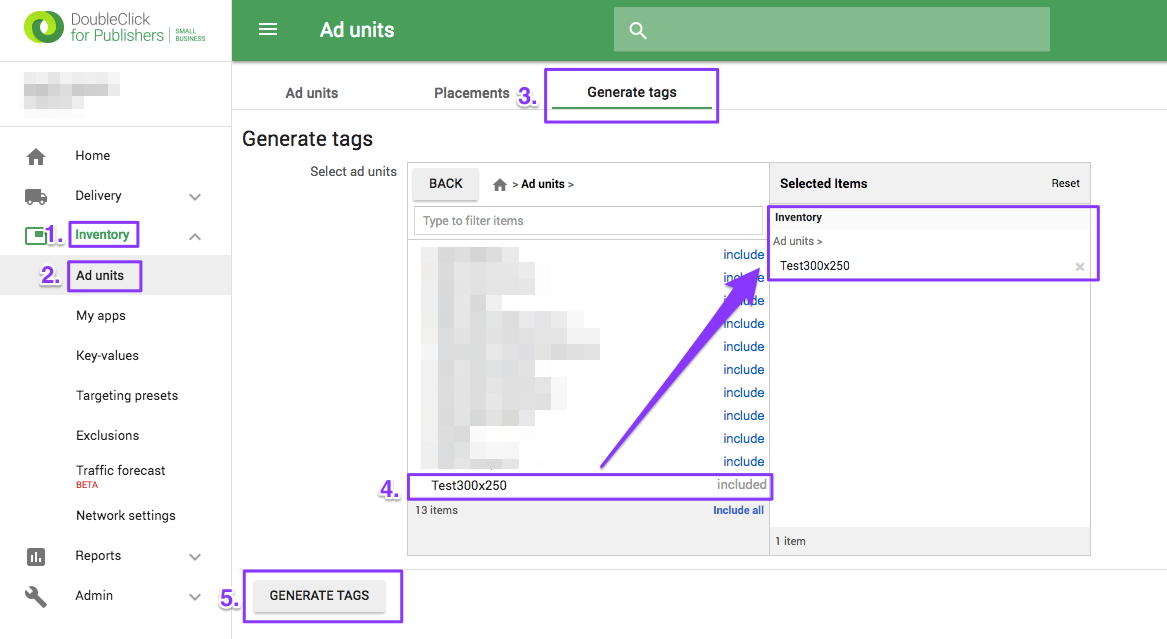
Step 10
Generate tag for mobile application
Step 11
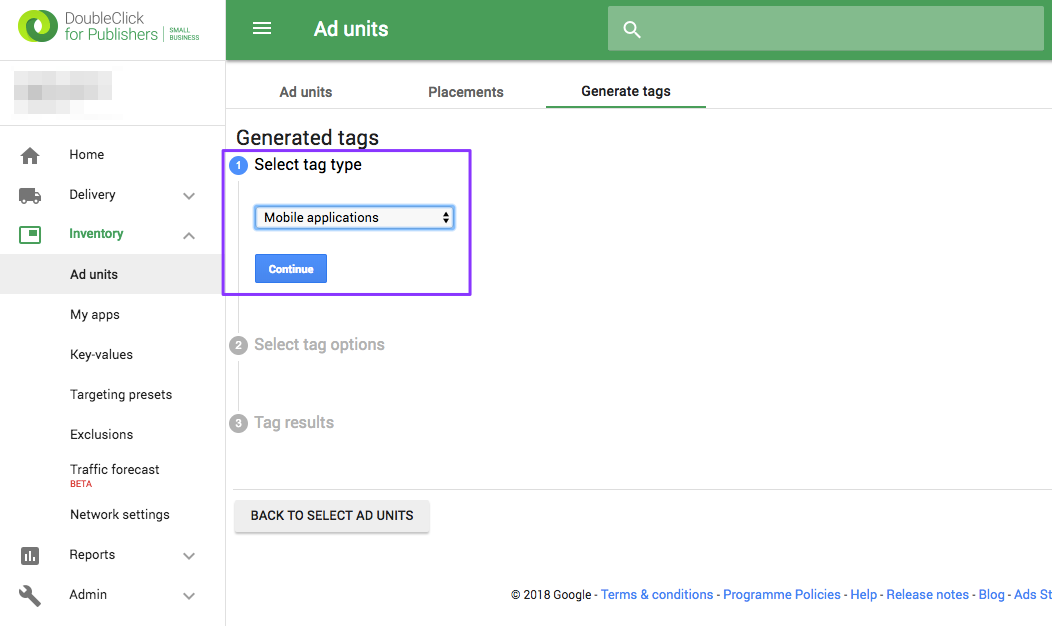
Step 11
Use tag ID in your Google Mobile Ads SDK
Step 12
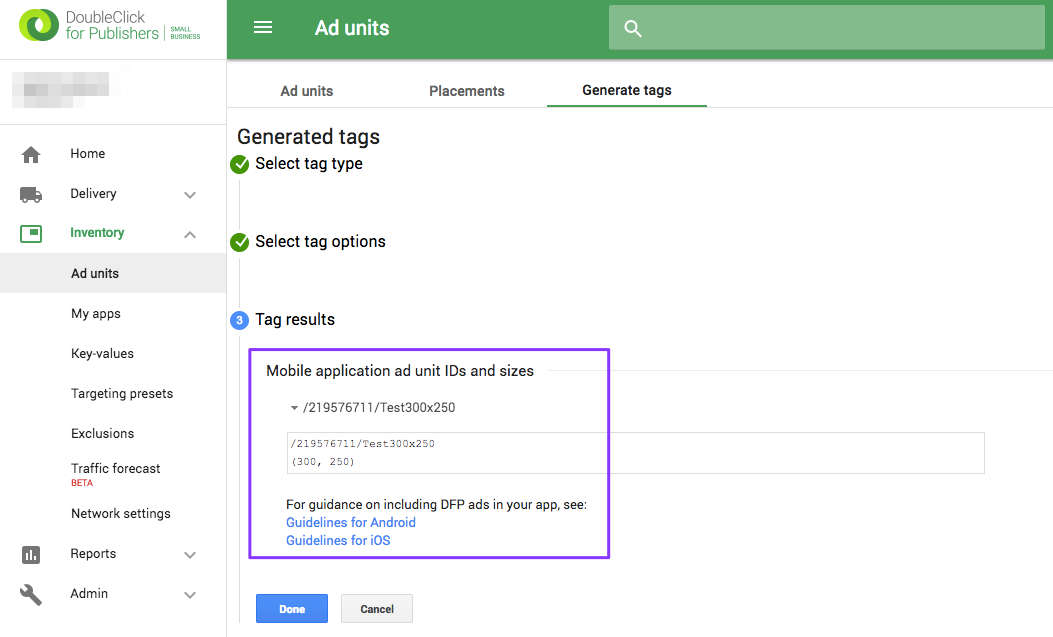
Step 12
