Integrate MoPub SDK
To integrate MoPub SDK into your app you should follow the instructions in their website.
Set up Ad Unit IDs on MoPub Dashboard
To set up the HyBid Adapters in the MoPub mediation you need to follow a few steps.
If you already have an app and ad units created then you can skip those parts and proceed to configure MoPub dashboard.
Create app
Create a new app in the MoPub Dashboard
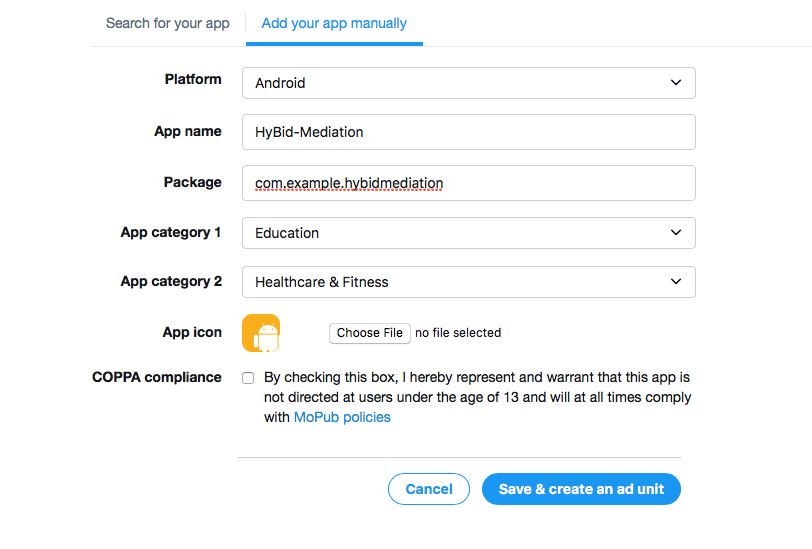
Create banner ad unit
Create a new ad unit and set up the format as Banner (320x50)
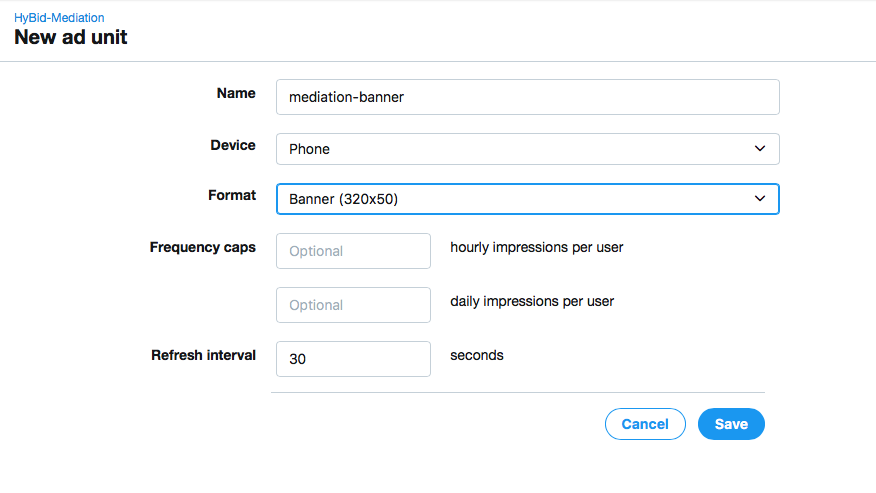
After this step, you will obtain an Ad Unit ID. Use this to request ads for this placement.
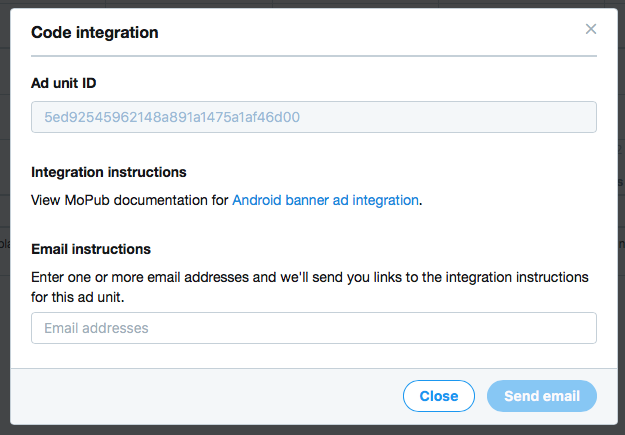
Create medium ad unit
Create a new ad unit and set up the format as Medium (300x250)
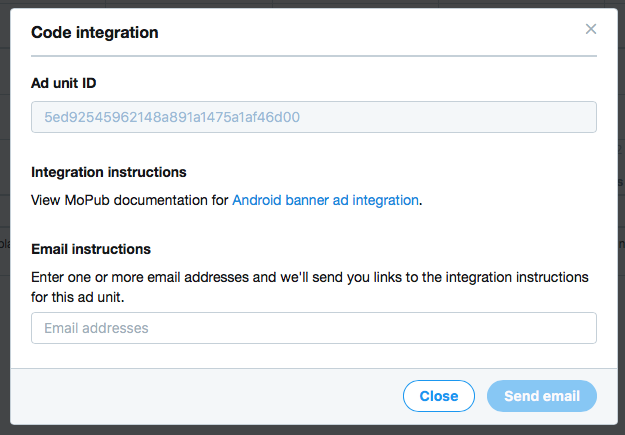
After this step, you will obtain an Ad Unit ID. Use this to request ads for this placement.
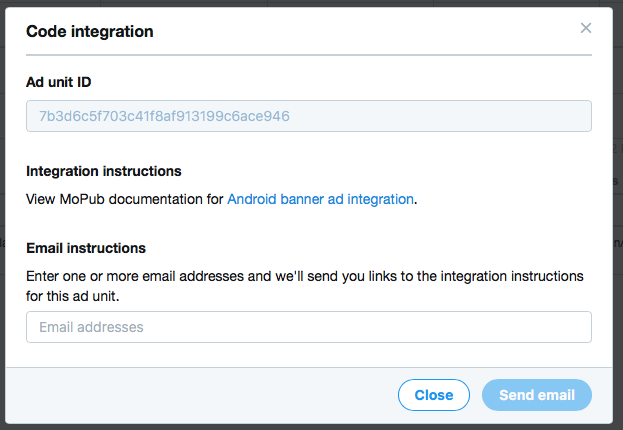
Create interstitial ad unit
Create a new ad unit and set up the format as Fullscreen
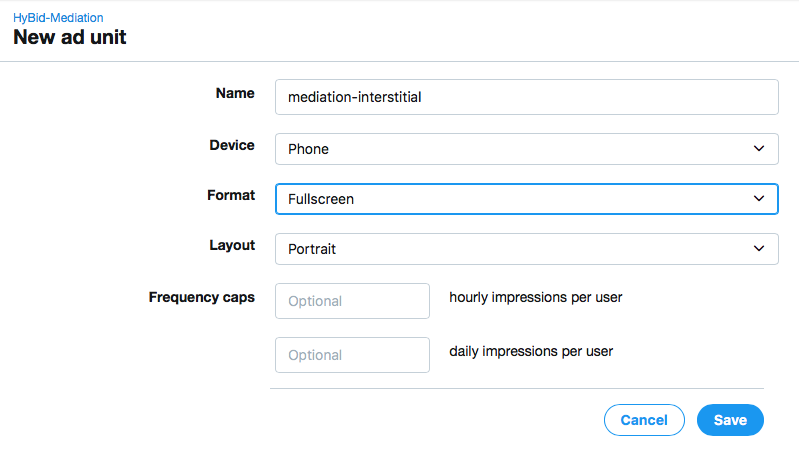
After this step, you will obtain an Ad Unit ID. Use this to request ads for this placement.
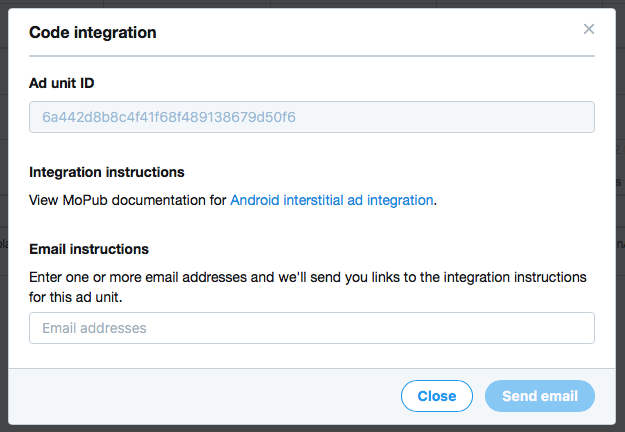
Once done, please configure MoPub dashboard.
