Integrate Admob SDK
To integrate Admob SDK into your app you should follow the instructions in their website.
Set up the placements on Admob Dashboard
To set up the HyBid Adapters in the Admob mediation you need to follow a few steps.
If you already have an app and ad units created then you can skip those parts and proceed to configure Admob dashboard.
Create app
Create a new app in the Admob Dashboard
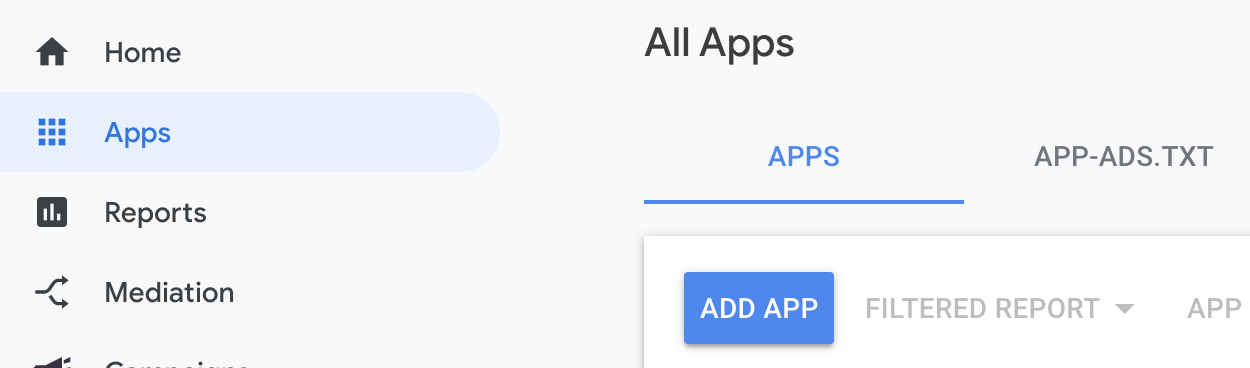
If your app is published you can look it up using the package name from the Play Store.
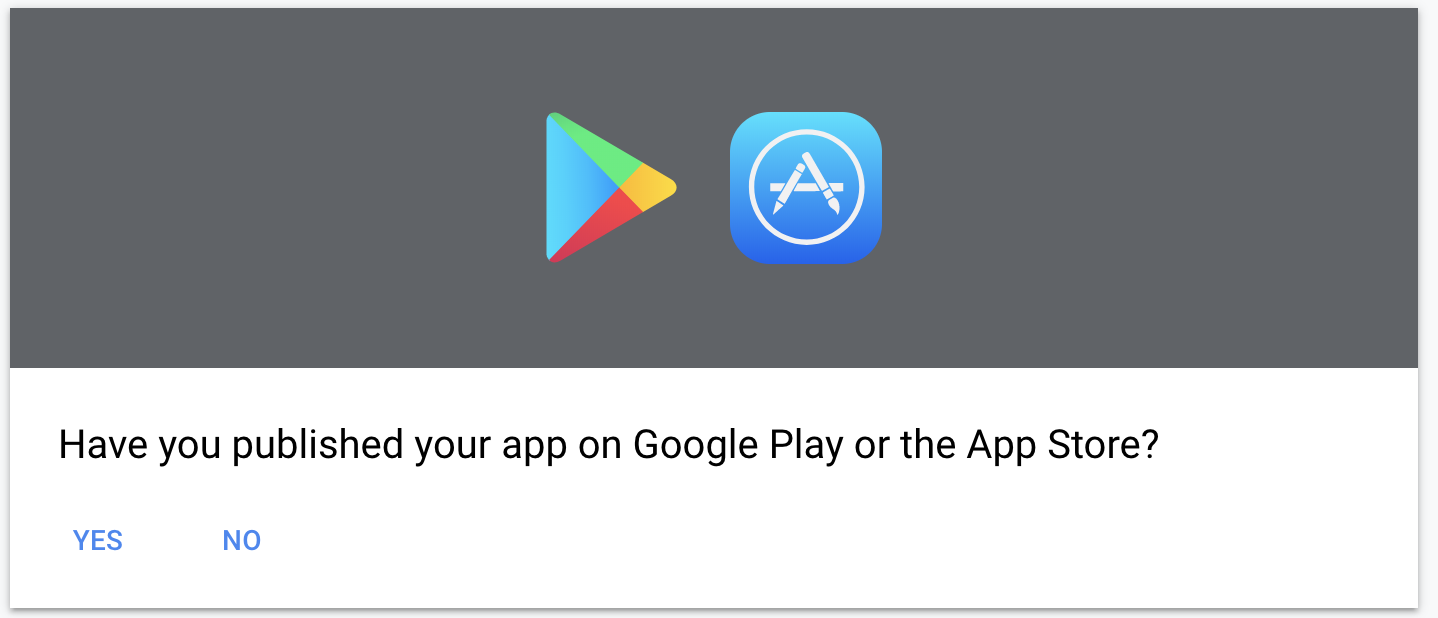
Otherwise just enter the basic information on the dialog.
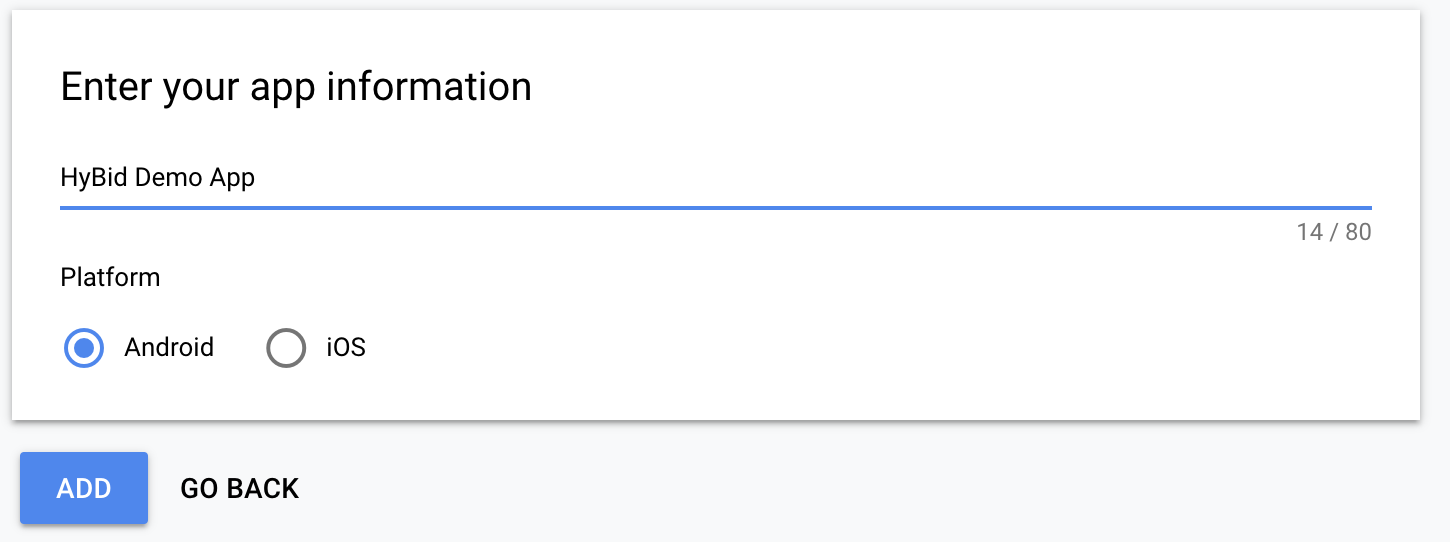
Use the app ID you are given to initialize the Admob SDK on the app's AndroidManifest.xml file as specified in the documentation.
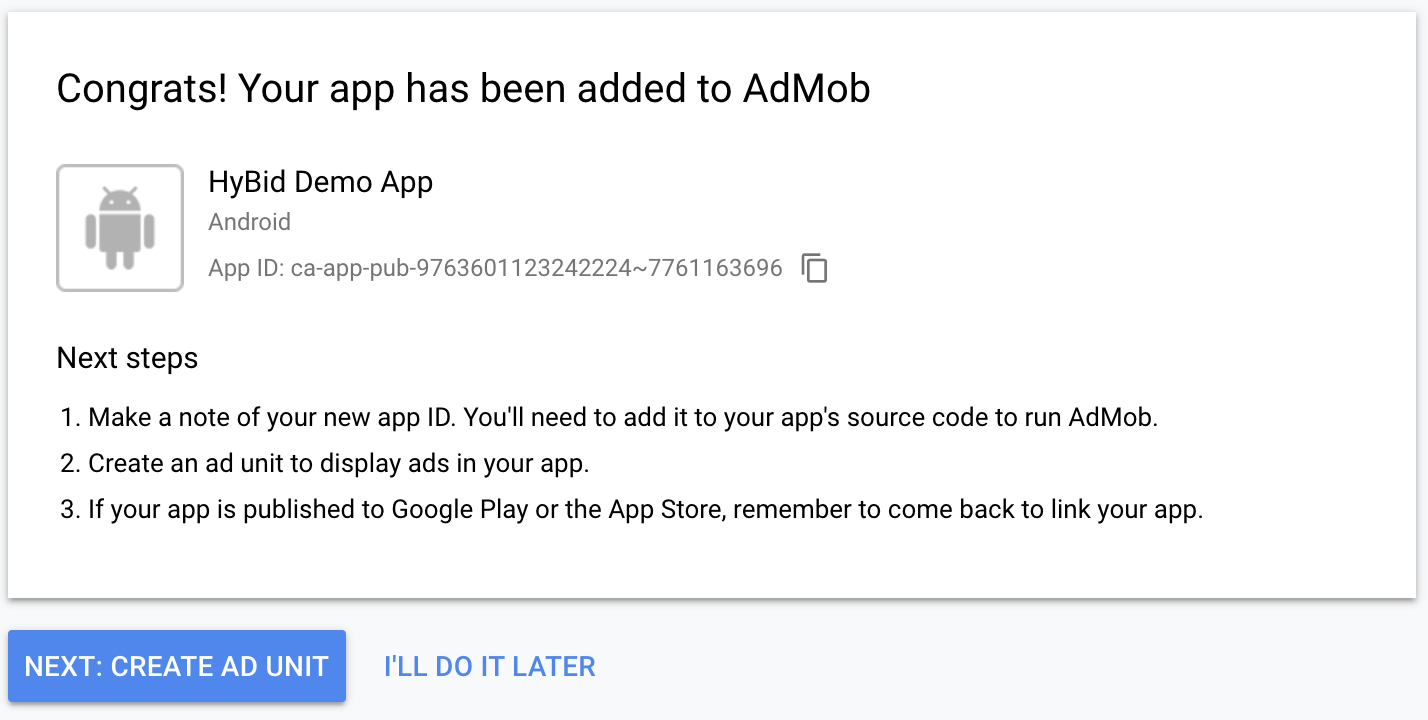
Create banner ad unit
Create a new ad unit and set up the format as Banner
In Admob, Banner, Medium Rectangle and Leaderboard are all considered Banners. therefore you use the same type of ad unit for all of them and you specify the size on the app following the Admob documentation instructions.
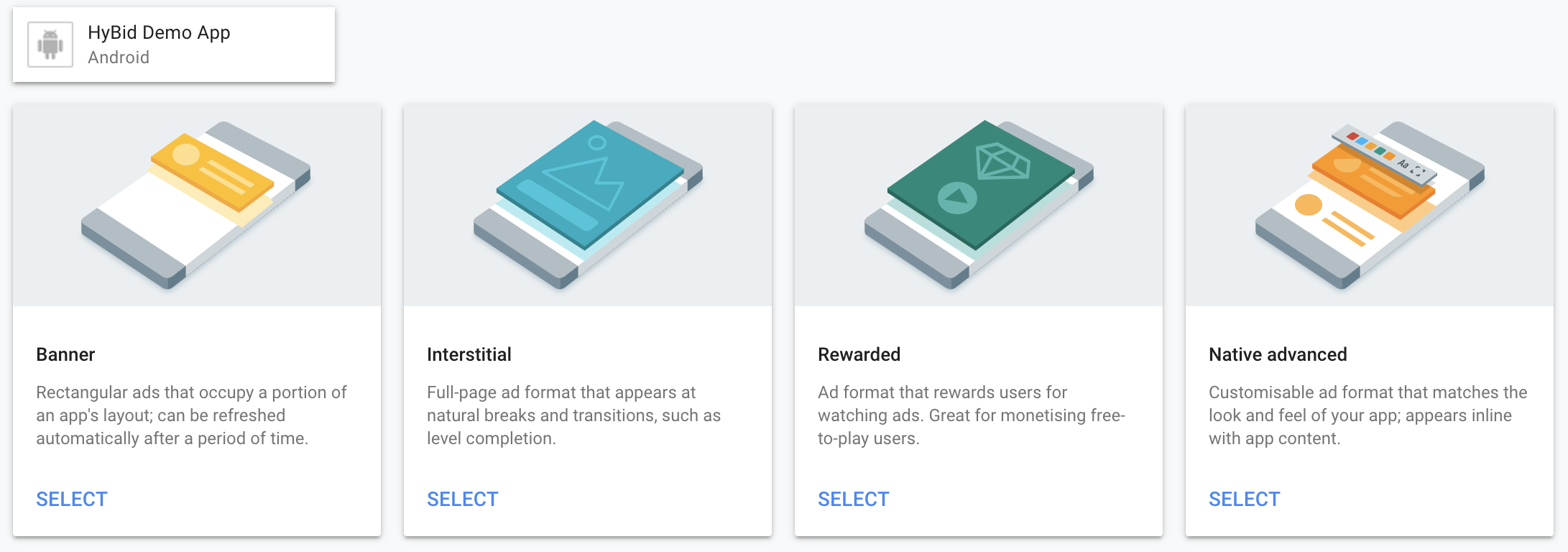
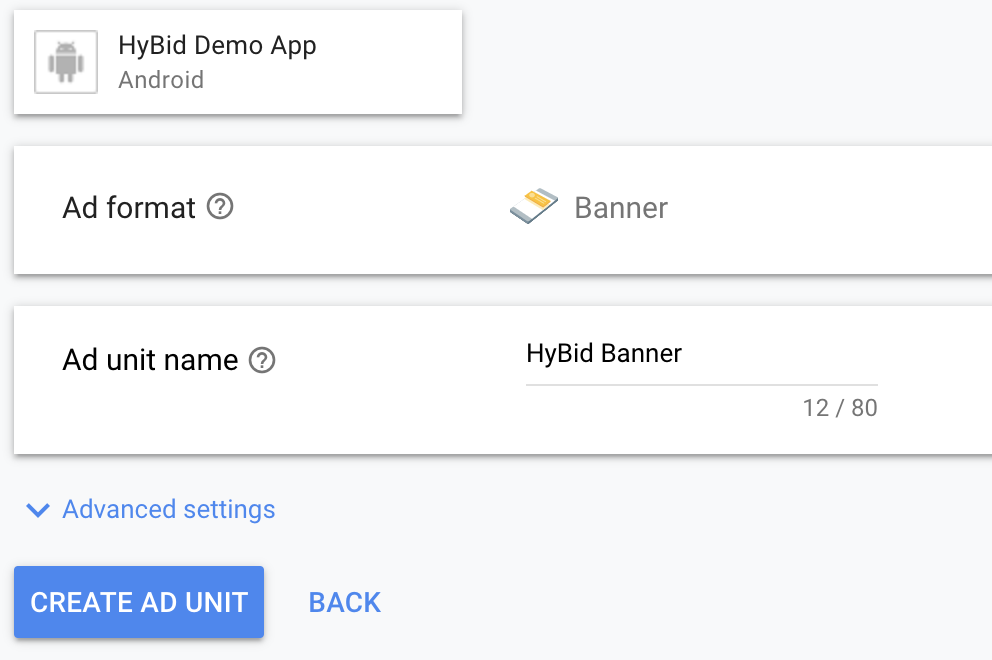
After this step, you will obtain an Ad Unit Id. Use this to request ads for this placement.
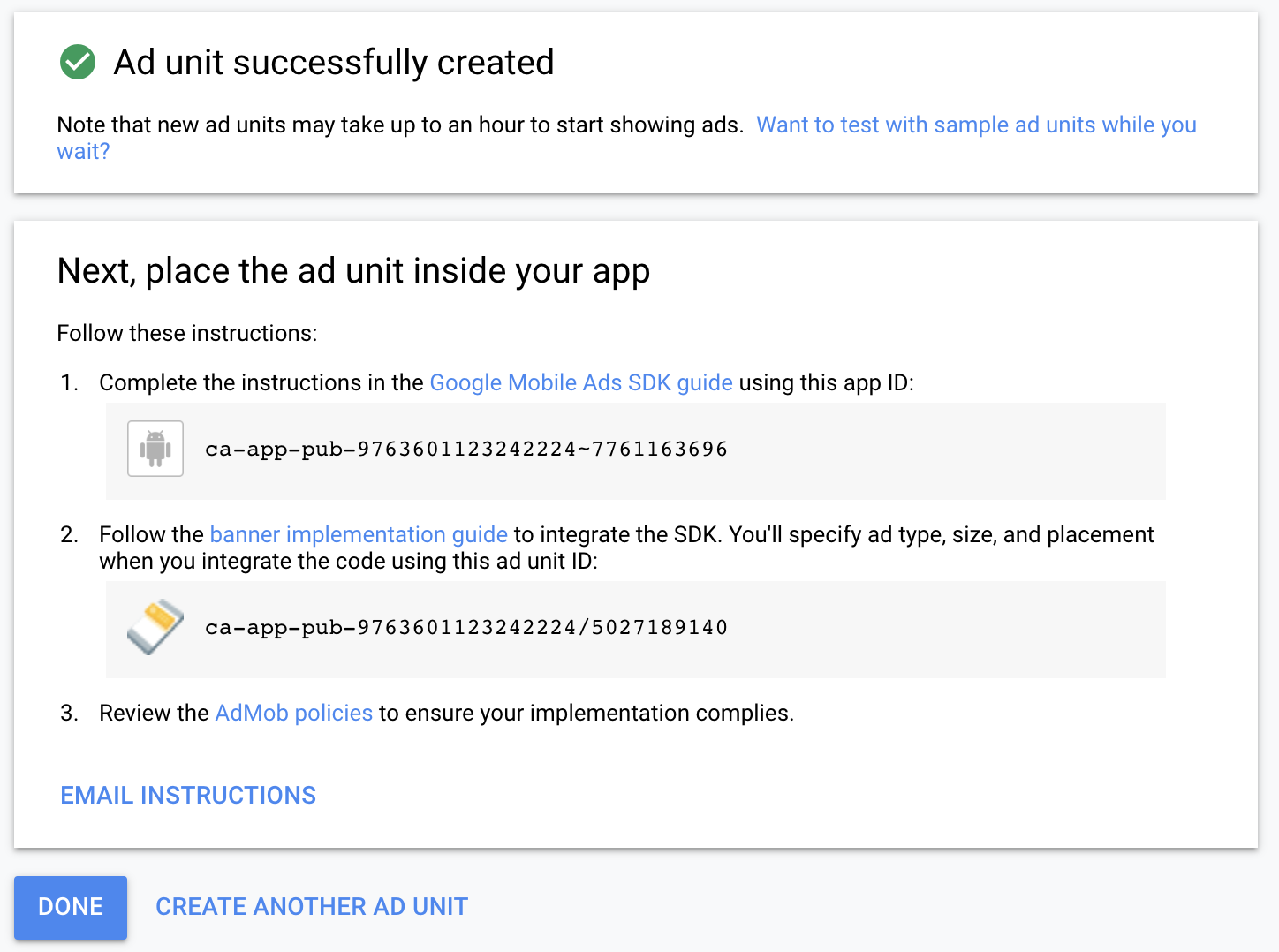
Create interstitial ad unit
Create a new ad unit and set up the format as Interstitial
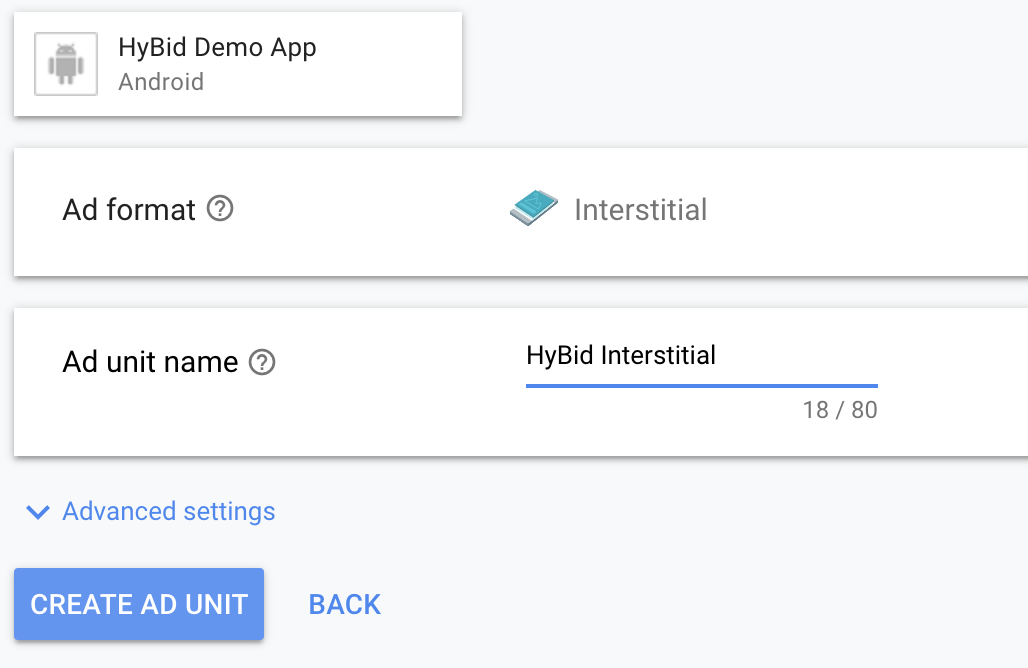
After this step, you will obtain an Ad Unit Id. Use this to request ads for this placement.
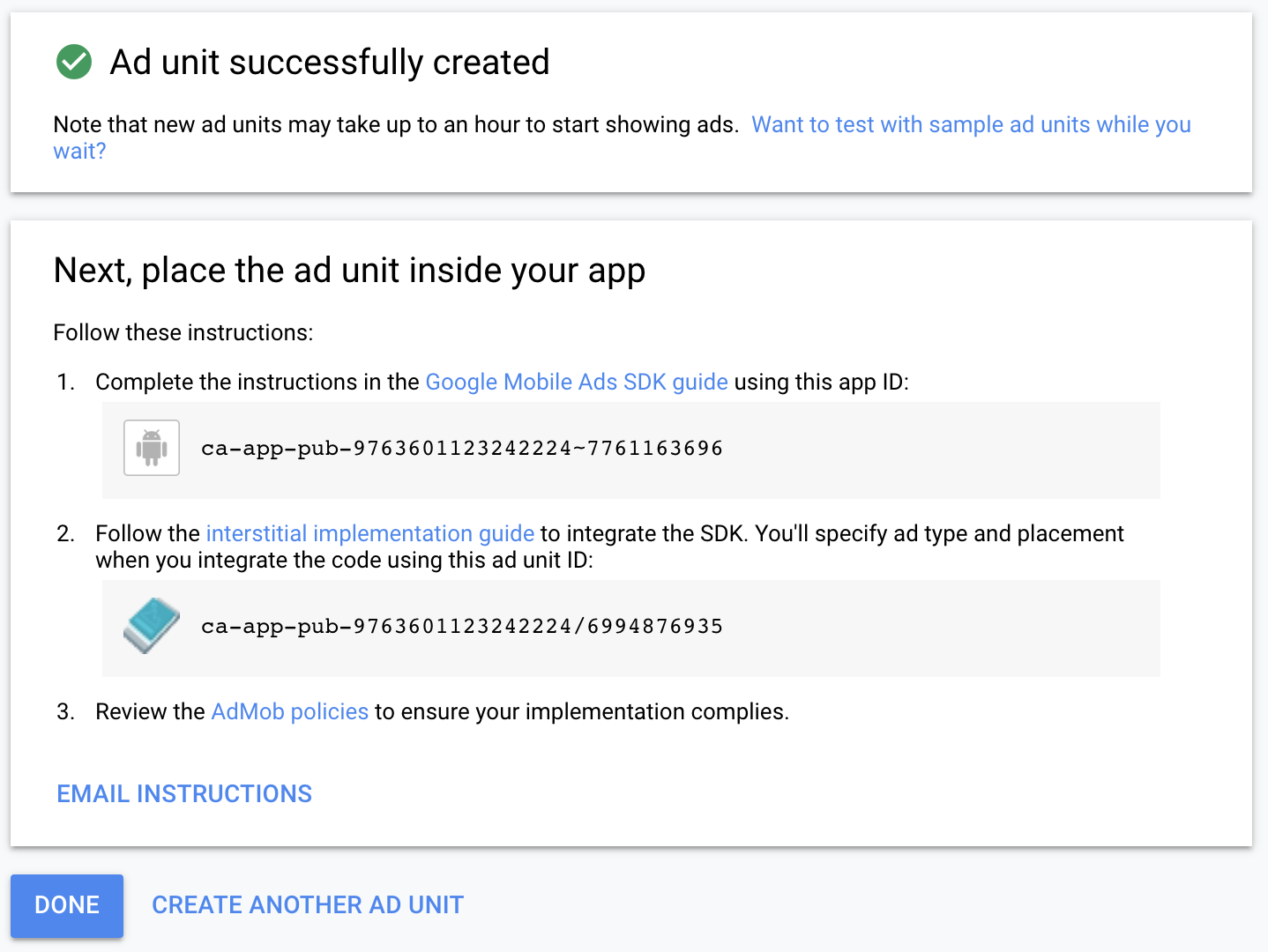
Create Rewarded ad unit
Create a new ad unit and set up the format as Rewarded
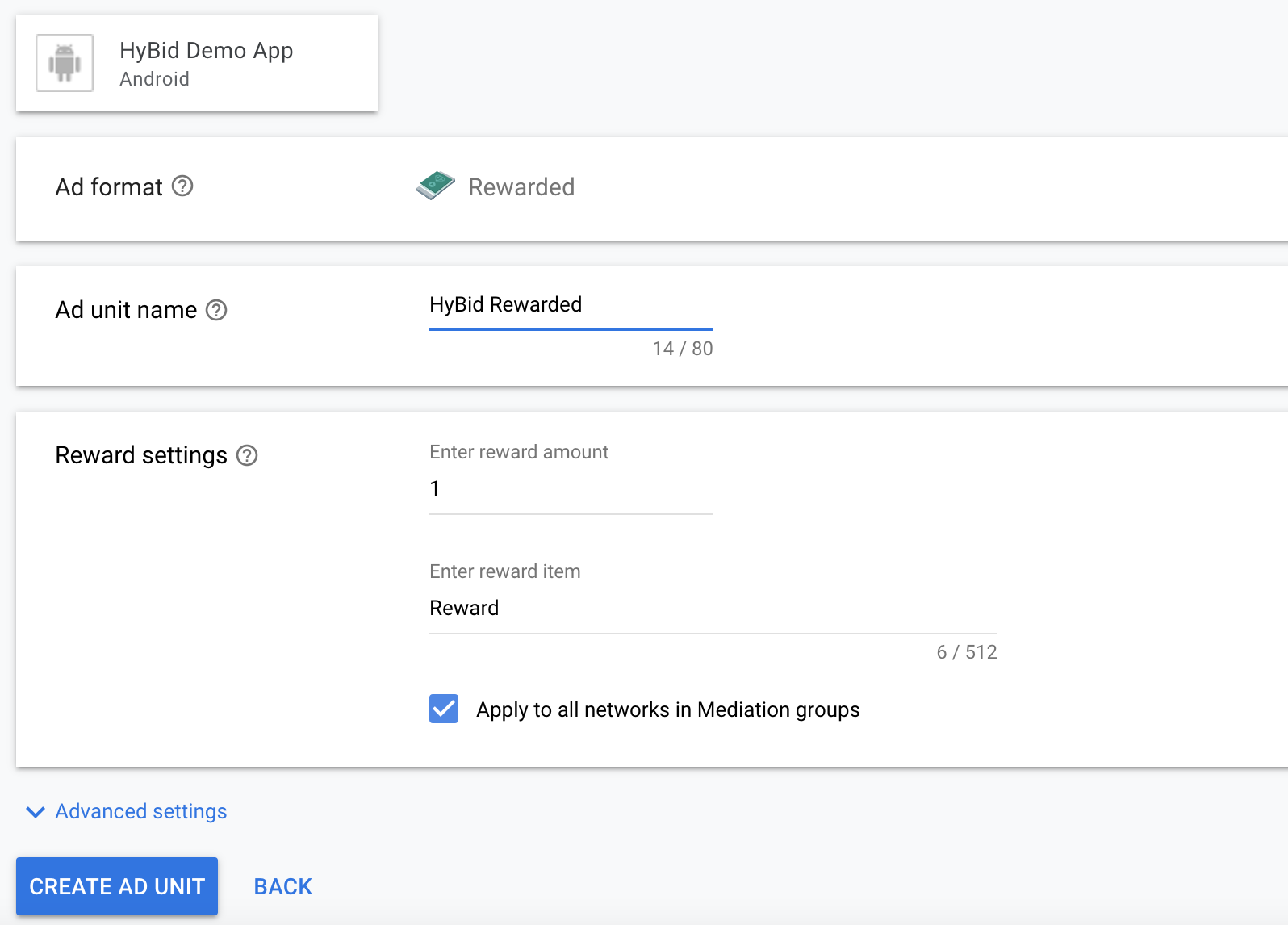
After this step, you will obtain an Ad Unit Id. Use this to request ads for this placement.
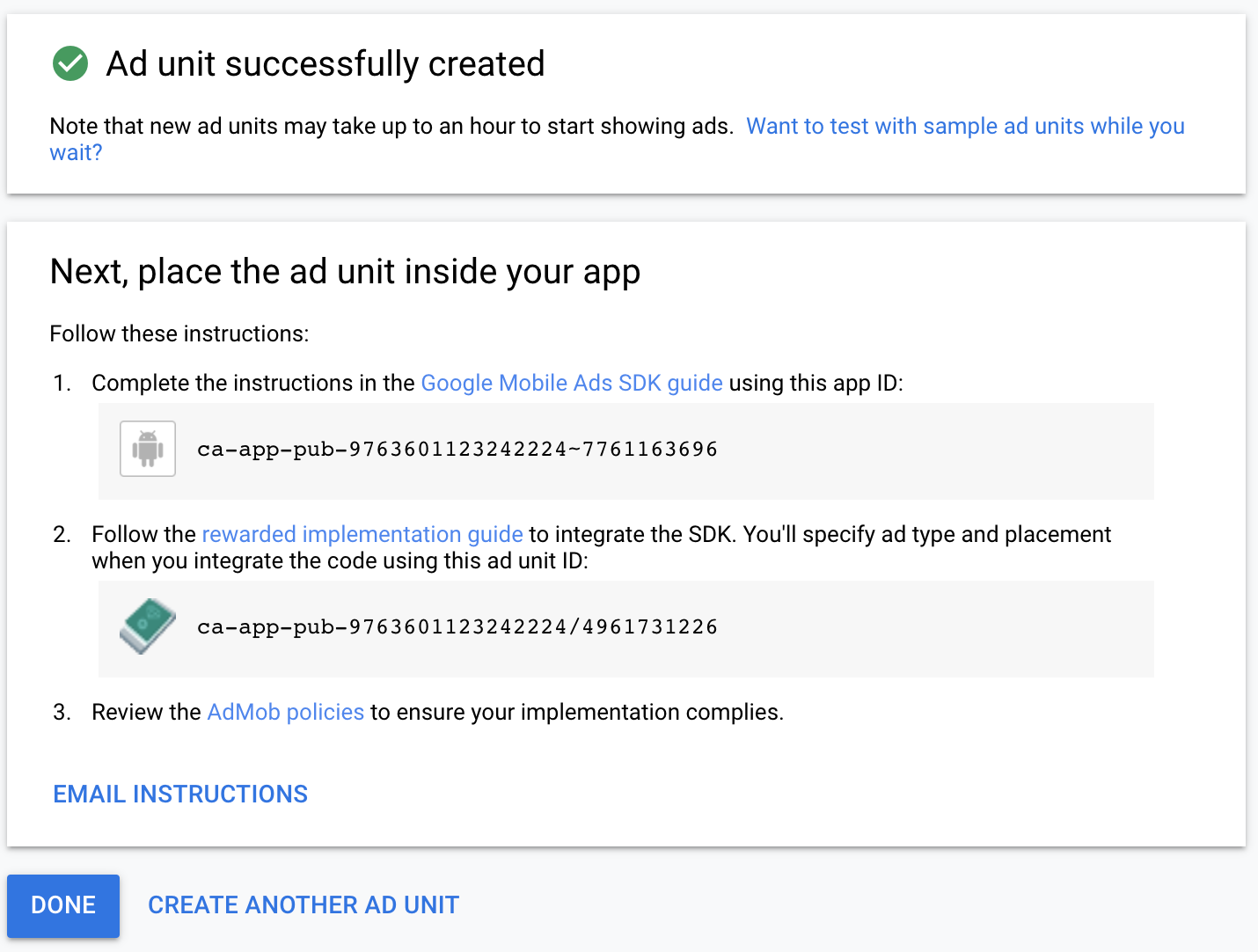
Once done, please configure Admob dashboard.
